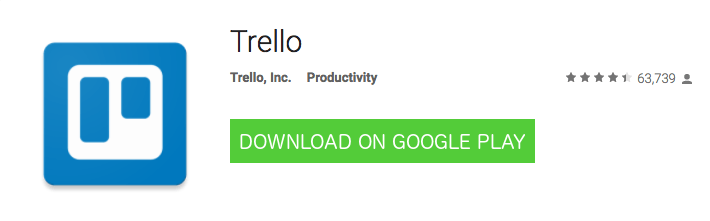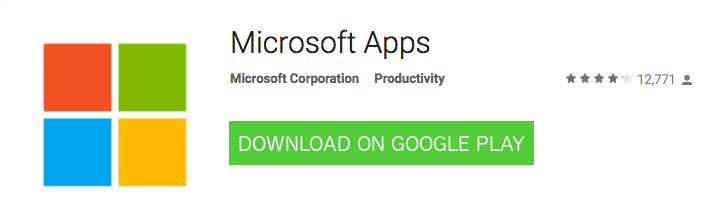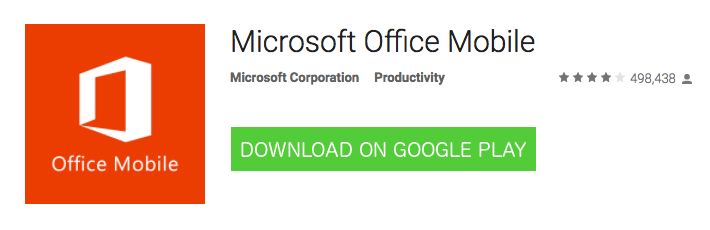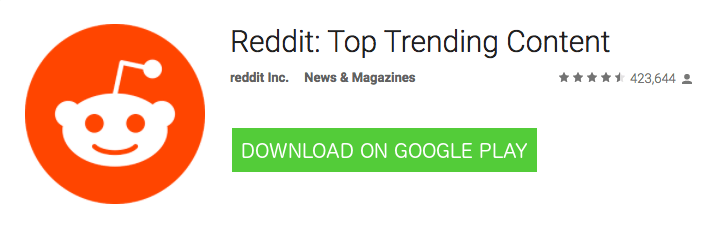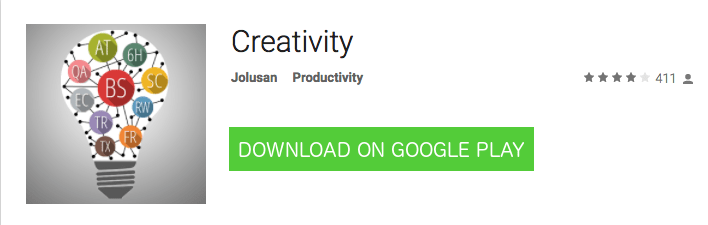The reason we are getting more productive every day is because of the existence of smartphones. They’re like tiny super computers that are very handy to carry and we keep them in our pocket. They help us connect to the web world, let us do work, and we always keep them with us. These features and more like that makes them prime candidates to help us be more productive. There are a ton of options for apps that can help you be more productive in your life. Let’s have a look at the 15 best productivity apps for Android!
15 Best Productivity Apps
App #1: To Do List
What is SplenDO? – SplenDO is smart task list for everyday use. It is truly usable with great user experience.
No matter who you are and what you do – you will be better organized! At home, at work and in your free time – you will focus on really important things! SplenDO is powerful in its simplicity and convenience of use.
KEY FEATURES:
- User friendly task management
- Grouping tasks in handy task lists
- Smart home screen widgets show instantly what to do
- Intelligent notifications exactly when you need them
- Syncing with Google that just works
MORE DETAILS
- Adding tasks via voice
- Notifications use sounds, vibrations and built-in speech synthesizer (TTS)
- Icon widget – icon with optional today’s and overdue tasks counter
- List Widget – resizable widget displays upcoming tasks
- Status bar – component (in the notifications area) keeping you up to date
- Quick Task Bar – to add something hot quickly
- Support for recurring tasks
- Time for shopping? Need to add many tasks at one go? Great, batch mode is on-board!
- Support for tasks without a due date, all-day-long tasks and tasks at a specific hour of the day
- Bidirectional synchronization with Google Tasks
- Many useful configuration options
- Predefined task lists
- Actions on group of tasks (bulk actions, long-click selection support)
- Integration with sharing on Android – sharing tasks with other apps and receiving shared data
- Creating tasks from the content of system clipboard
- SplenDO is free to download and use
- Splend Apps support and more!
App #2: Business Calendar 2
Business Calendar 2 is free and offers you a lot of features in its basic version. Additionally, you can get even more user-friendly features by upgrading directly from within the app. Users of the old Business Calendar Pro can access the pro features of Business Calendar 2 for free as long as the old app is installed.
KEY FEATURES:
- Event planner and task management
- Month, week and day view
- Agenda with live search
- Year view
- Uses Android calendar sync which allows synchronization e.g. with Google Calendar and Exchange
- Support for local calendars and tasks
- Holidays calendar
- Birthdays of your contacts
- Voice input option
- Advanced event reminders
- Month, week, day, agenda, icon and tasks widget
App #3: Evernote
Evernote gives you the tools you need to keep your work effortlessly organized:
- Write, collect and capture ideas as searchable notes, notebooks, checklists and to-do lists
- Take notes in a variety of formats, including: text, sketches, photos, audio, video, PDFs, web clippings and more.
- Use camera capture to easily scan and comment on pieces of paper, including printed documents, business cards, handwriting and sketches.
- Attach Microsoft Office docs, PDFs and photos.
- Organize your receipts, bills and invoices.
- Use Evernote as a digital notepad and easy-to-format word processor for all your thoughts as they come
App #4: DropBox
Dropbox keeps your files and your team in sync. Anything you save in Dropbox can be easily accessed from all of your devices. Sending large files is easy, even to people who don’t have a Dropbox account. And with features like the doc scanner, shared folders, offline access, and more, collaborating with others is simple.
FEATURES:
- Work on files with others through shared folders.
- Use the document scanner to turn receipts, whiteboards, and notes into PDFs.
- Comment on files to share feedback with your team.
- Sync, share, and edit Word, Excel, and Powerpoint files
App #5: Trello
Trello gives you a perspective on all your projects, at work and at home.
Whether it’s managing a team, writing an epic screenplay, or just making a grocery list, Trello is your sidekick for getting things done and staying organized.
With Trello you can:
- Create boards to organize anything you’re working on.
- Use them solo or invite coworkers, friends, and family to collaborate.
- Customize workflows for different projects
- Add checklists of “To-Dos” on cards
- Assign tasks to yourself and coworkers
- Comment on items with your friends
- Attach files from Google Drive and Dropbox
- Upload photos and videos
- Reply to comments from Android Wear
- Display cards in a calendar view with the Calendar Power-Up
- Work offline and boards will sync automatically when reconnected
Trello is free to use forever.
App #6: Slack
Slack brings team communication and collaboration into one place so you can get more work done, whether you belong to a large enterprise or a small business. Check off your to-do list and move your projects forward by bringing the right people, conversations, tools, and information you need together. Slack is available on any device, so you can find and access your team and your work, whether you’re at your desk or on the go.
Use Slack to:
- Communicate with your team and organize your conversations by topics, projects, or anything else that matters to your work.
- Message or call any person or group within your team.
- Share and edit documents and collaborate with the right people all in Slack.
- Integrate into your workflow, the tools and services you already use including Google Drive, Salesforce, Dropbox, Asana, Twitter, Zendesk, and more.
- Easily search a central knowledge base that automatically indexes and archives your team’s past conversations and files.
- Customize your notifications so you stay focused on what matters
App #7: Google Keep
Capture inspiration when it strikes! Keep is simply the quickest way to offload ideas, thoughts, and to-dos without losing focus.
- Create notes and lists, set time and place reminders, and check off your completed tasks.
- Add a collaborator to your notes and lists, then get things done together.
- Add photos and drawings, or just draw on your photos.
- Dictate your thoughts, Keep will transcribe them for you.
- Search notes by automagically created topics.
- Group notes together with #labels.
- Color notes for easy scanability.
- Access your notes on any device. synced automatically to your phone, tablet, watch, and laptop via the Google Keep website, or Chrome app.
- Use “Ok Google” voice commands to “take a note” or “add to to-do list”.
App #8: Microsoft Apps
Microsoft Apps, provides an easy way to browse all of Microsoft’s Android offerings across categories like Productivity, Education, Entertainment, Communication, and News. You can also discover apps that you never knew existed, as well as brand new additions to the Microsoft family.
FEATURES:
- Browse all the apps from Microsoft on Android in one simple experience
- See what apps you already have installed; find new and popular downloads
- Browse by category
App #9: Wunderlist: To-Do List & Tasks
Wunderlist helps millions of people around the world capture their ideas, things to do and places to see. Whether you’re sharing a grocery list with a loved one, working on a project, or planning a vacation, Wunderlist makes it easy to share your lists and collaborate with everyone in your life. Wunderlist instantly syncs between your phone, tablet and computer, so you can access your lists from anywhere.
KEY FEATURES:
- Create all the lists you need and access them from your phone, tablet and computer.
- Easily share lists and collaborate with family, friends and colleagues.
- Start conversations about your to-dos.
- Attach photos, PDFs, presentations and more.
- Share the work and delegate to-dos.
- Setting a Reminder ensures you never forget important deadlines (or birthday gifts) ever again.
- Organize your projects for home, work and everywhere in between with Folders
Wunderlist is free to download and use. Wunderlist Pro upgrades your experience and gives you unlimited access to Files, Assigning and Subtasks to help you accomplish even more for $4.99 a month through an in-app purchase.
App #10: Microsoft Office Mobile
Microsoft Office Mobile is the Office companion for phones running Android OS prior to v4.4. You can access, view and edit your Word, Excel and PowerPoint documents from virtually anywhere. Documents look like the originals, thanks to support for charts, animations, SmartArt graphics, and shapes. When you make quick edits or add comments to a document, the formatting and content remain intact.*
KEY FEATURES:
Access documents from virtually anywhere:
- Cloud – With your phone, you can access Office documents that are stored on OneDrive, OneDrive for Business, or SharePoint.
- Recent Documents – Office Mobile is cloud-connected. The documents you’ve recently viewed on your computer are readily available on your phone in the recent documents panel.
- Email Attachments – You can view and edit Office documents attached to email messages.*
App #11: Reddit
Get all the freshest content on the Internet in Reddit’s official mobile app! Discover top trending topics, breaking news, viral video clips, funny jokes and hot memes.
Get the Best of What Really Interests You
Create your own feed by subscribing to your favorite subreddits, to get the socially curated, constantly updated feed of news headlines, fun stories, pics, memes, and videos that interest YOU. Alternatively, find out what’s trending on r/popular.
On Reddit, you can be yourself, with your Reddit profile and persona disconnected from your real-world identity. Because we don’t want your mom to know you’re into r/knitting.
Contribute & Share Your Stuff
Upload photos, post memes, contribute stories, join discussions, and help other users find the best links, videos, pics and news by upvoting and downvoting posts.
App #12: PushBullet – SMS on PC
Stay Connected
- Conveniently send and receive SMS messages from your computer.
- Reply to messages from many popular apps including WhatsApp, Kik, and Facebook Messenger.
- Easily share links and files between your devices, or with friends
Never Miss A Notification
- See all of your phone’s notifications on your computer, including phone calls.
- Dismiss a notification on your computer and it goes away on your phone too.
- Use Pushbullet Channels to subscribe to timely notifications about things you care about
Save Time
- Text from your computer using your keyboard instead of grabbing your phone
- The easiest way to get a link or file onto your phone to open or share
- Deal with notifications on your computer as they arrive
App #13: Goal Tracker & Habit List
Do you want to change habits? Track goals? Accomplish new year’s resolutions?
Goal Tracker & Habit Streak will help you by keeping track of your progress.
Why use Goal Tracker & Habit List:
- All free. No ads, no in-app purchases.
- Easy to use.
- Daily, weekly, monthly, yearly habits/goals.
- Schedule weekly habits/goals for any combination of week days.
- Notifications. You don’t forget to take action.
- Widgets (only Android 4.0 and later). Your habits/goals are at your fingertips.
- Export to Google Drive, Dropbox, and/or local storage (/storage/sdcard/Goal Tracker Habit Streak). You never lose your habits/goals.
- Daily auto backup to local storage. Use the calendar to select any day in last week and restore habits/goals if needed.
- Weekly progress calendar view. Log all habits/goals on one screen.
- Monthly calendar view. Log all days on one screen.
- Google Play backups.Your habits/goals should be transferred to your new devices (depends on your settings).
App #14: Wrike
Wrike is a powerful cloud software tool for project management, planning, and team collaboration. Trust an app used by thousands of companies — including small, mid-size and enterprise Fortune 500 companies. Wrike was included as one of the fastest growing companies in North America on Deloitte’s Technology Fast 500™ List for the second consecutive year.
KEY PROJECT MANAGEMENT & COLLABORATION FEATURES:
- Access your Wrike Account: Free, Professional, Business, Enterprise or Wrike for Marketers plans, or create a new account from your phone.
- Quickly access folders and projects.
- Assign and schedule tasks.
- Review Inbox, notifications, @ mentions, and Activity Stream when you’re on the go.
- Attach existing images and files to tasks right from your phone.
- View & adjust projects in List, Board, Timeline^ or Workload^ views.
- Track time spent on tasks our quick automated timer^.
- Receive or submit requests through customized forms*.
- Access your personal and shared Dashboards^
With comprehensive project management tools, Wrike is perfect for all your project scheduling needs.
App #15: Creativity
Creativity is the ability to generate new ideas or concepts, or new associations between ideas and known concepts, which usually produce original solutions.
With this application, you can use various tools and techniques to originate and develop new ideas in a creative way.
Choose the technique that more you can help your goal from the following that is included in the app:
- Brainstorming: It generates a lot of ideas about a topic and then chooses the most appropriate. There is also the option to evaluate those ideas.
- Six Thinking Hats: To tackle a problem from various perspectives: objective, emotional, positive, negative, creative, and control.
- Exquisite Corpse: Continue the word or phrase that someone else has started in order to create an intuitive and spontaneous composition.
- Write text: Use this tool to type any text you can think of.
- Random words: To obtain new words from other words or random characters.
- Forced relationship: Find the link between several words with apparently nothing in common at the same time help to solve a problem.
- Attributes and improvements: To break down a product or process into its components or steps and develop ways to improve each of these parts.
- Questions and Answers: Get the solution to the problem by the doubts that arise.
- Transformation: From the initial and final steps insert all intermediate stages to achieve the objective.
- SCAMPER: Mainly used to improve a product, service or existing process, helps focus our creative capacity covering several points.
Combine several techniques to solve a larger problem by dividing it into parts or merge the results of other techniques to use them together. You have a description of each technique and how to use them with the help of this application. Share ideas and files with other people so that they provide other solutions. Basic version of Creativity Pro, with certain limitations.