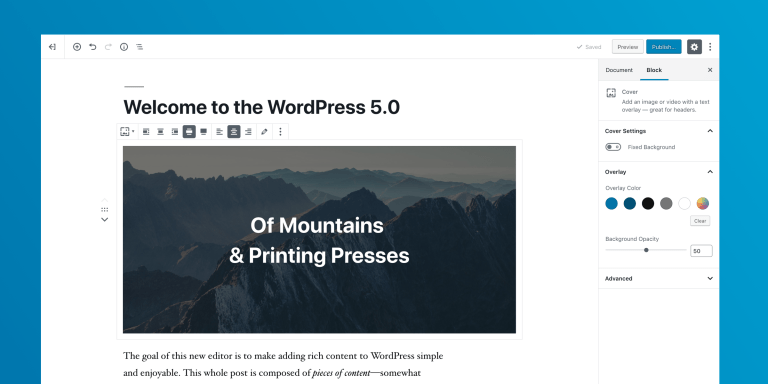WordPress has reached one of their important milestones by making their first WordPress 5.0 release candidate available for users. The main release of the 5.0 has been shifted from the original date of November 27. The reason to shift looks like to give the Release Candidate a little bit more time for testing by users. If you haven’t tried 5.0 yet, now is the time! You can use either the WordPress Beta Tester plugin or you can download the release candidate here (zip).
Block Editor
WordPress 5.0 introduces the new Gutenberg editor (new block-based post editor). The block-based editors are used on over a million sites now and give you more flexibility with how content is displayed, so why should WordPress be left behind. Some of the WordPress based sites will take up some extra time to update and get acquainted with this new editor; however, you can still use the Classic Editor plugin. With the help of this plugin, you will be able to continue to use the classic editor. This plugin also gives you the option of retaining the Gutenberg editor and classic editor at the same time. To configure these settings simply go to Settings > Writing Page > Classic Editor Settings in your WordPress admin area.
Once you save the changes, a new link under the posts menu will come to create posts using the classic editor.
If you want to continue your site using the classic editor and not the new block-based editor, then you can use the Disable Gutenberg plugin. First, you need to install and activate the Disable Gutenberg plugin. Upon activation, visit Settings > Disable Gutenberg, to configure plugin settings.
By default, the plugin will disable Gutenberg everywhere for all users on your website. However, to limit it to certain user roles and post types you need to uncheck the ‘Complete Disable’ option. This will offer more options to selectively disable Gutenberg for certain user roles, post types, theme templates, or individual posts.
Default Theme
Twenty Nineteen will be the WordPress’ new default theme and it features custom styles for the blocks available by default in 5.0. This newly designed theme can work on a wide variety of use cases, like a photo blog, non-profit organizations, or even if you are launching a new business, the theme is flexible enough to fit your needs.
The block editor is one of the biggest change in WordPress 5.0, but that’s not all. There are some smaller changes as well, including:
- All of the previous default themes, from Twenty Ten through to Twenty Seventeen, have been updated to support the block editor.
- You can improve the accessibility of the content you write, now that simple ARIA labels can be saved in posts and pages.
- WordPress 5.0 officially supports the upcoming PHP 7.3 release: if you’re using an older version, we encourage you to upgrade PHP on your site.
- Developers can now add translatable strings directly to your JavaScript code, using the new JavaScript language packs.