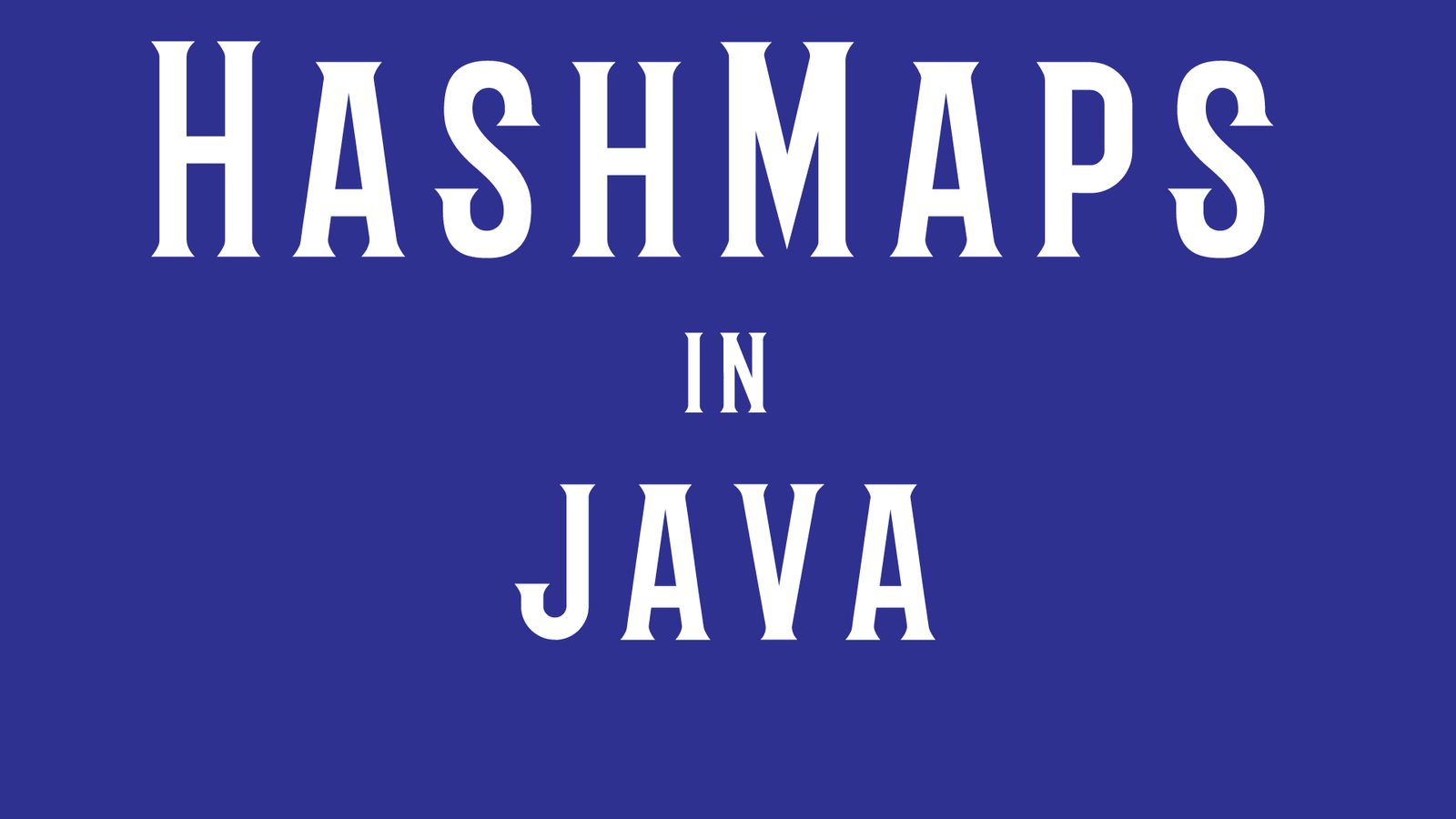Java HashMap class
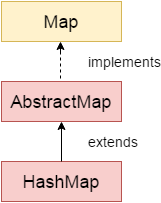
Java HashMap is a Map based collection class that is used for storing Key & value pairs, it is denoted as HashMap<Key, Value> or HashMap<K, V>. It is similar to the Hashtable class except that it is unsynchronized and permits nulls(null values and null key).
This class makes no guarantees as to the order of the map. It is not an ordered collection which means it does not return the keys and values in the same order in which they have been inserted into the HashMap. It does not sort the stored keys and Values. You must need to import java.util.HashMap or its super class in order to use the HashMap class and methods.
The important points about Java HashMap class are:
- A HashMap contains values based on the key.
- It contains only unique elements.
- It may have one null key and multiple null values.
- It maintains no order.
Hierarchy of HashMap class
As shown in the above figure, HashMap class extends AbstractMap class and implements Map interface.
HashMap class declaration
Let’s see the declaration for java.util.HashMap class.
public class HashMap<K,V> extends AbstractMap<K,V> implements Map<K,V>, Cloneable, Serializable
HashMap class Parameters
Let’s see the Parameters for java.util.HashMap class.
- K: It is the type of keys maintained by this map.
- V: It is the type of mapped values.
HashMap Example in Java
import java.util.HashMap;
import java.util.Map;
import java.util.Iterator;
import java.util.Set;
public class Details {
public static void main(String args[]) {
/* This is how to declare HashMap */
HashMap<Integer, String> hmap = new HashMap<Integer, String>();
/*Adding elements to HashMap*/
hmap.put(12, "Developers");
hmap.put(2, "Journal");
hmap.put(7, "Java");
hmap.put(49, "Android");
hmap.put(3, "Kotlin");
/* Display content using Iterator*/
Set set = hmap.entrySet();
Iterator iterator = set.iterator();
while(iterator.hasNext()) {
Map.Entry mentry = (Map.Entry)iterator.next();
System.out.print("key is: "+ mentry.getKey() + " & Value is: ");
System.out.println(mentry.getValue());
}
/* Get values based on key*/
String var= hmap.get(2);
System.out.println("Value at index 2 is: "+var);
/* Remove values based on key*/
hmap.remove(3);
System.out.println("Map key and values after removal:");
Set set2 = hmap.entrySet();
Iterator iterator2 = set2.iterator();
while(iterator2.hasNext()) {
Map.Entry mentry2 = (Map.Entry)iterator2.next();
System.out.print("Key is: "+mentry2.getKey() + " & Value is: ");
System.out.println(mentry2.getValue());
}
}
}
Output
key is: 49 & Value is: Android key is: 2 & Value is: Journal key is: 3 & Value is: Kotlin key is: 7 & Value is: Java key is: 12 & Value is: Developers Value at index 2 is: Kotlin Map key and values after removal: Key is: 49 & Value is: Android Key is: 2 & Value is: Journal Key is: 7 & Value is: Java Key is: 12 & Value is: Developers
HashMap Class Methods
Here is the list of methods available in HashMap class.
- void clear(): It removes all the key and value pairs from the specified Map.
- Object clone(): It returns a copy of all the mappings of a map and used for cloning them into another map.
- boolean containsKey(Object key): It is a boolean function which returns true or false based on whether the specified key is found in the map.
- boolean containsValue(Object Value): Similar to containsKey() method, however it looks for the specified value instead of key.
- Value get(Object key): It returns the value for the specified key.
- boolean isEmpty(): It checks whether the map is empty. If there are no key-value mapping present in the map then this function returns true else false.
- Set keySet(): It returns the Set of the keys fetched from the map.
- value put(Key k, Value v): Inserts key value mapping into the map. Used in the above example.
- int size(): Returns the size of the map – Number of key-value mappings.
- Collection values(): It returns a collection of values of map.
- Value remove(Object key): It removes the key-value pair for the specified key. Used in the above example.
- void putAll(Map m): Copies all the elements of a map to the another specified map.