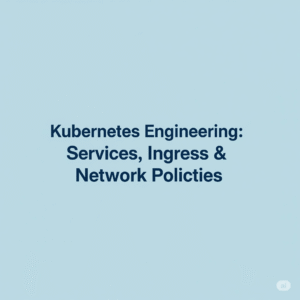Rather than defining the fragments for an activity in the layout file with the <fragment> element—you can add a fragment to an activity at runtime in Android app. This is necessary if you plan to change fragments during the life of the activity.
To perform a transaction such as add or remove a fragment, you must use the FragmentManager to create a FragmentTransaction, which provides APIs to add, remove, replace, and perform other fragment transactions.
If your activity allows the fragments to be removed and replaced, you should add the initial fragment(s) to the activity during the activity’s onCreate()method.
An important rule when dealing with fragments—especially when adding fragments at runtime—is that your activity layout must include a container View in which you can insert the fragment.
The following layout includes an empty FrameLayout that acts as the fragment container.
<FrameLayout xmlns:android="http://schemas.android.com/apk/res/android" android:id="@+id/fragment_container" android:layout_width="match_parent" android:layout_height="match_parent" />
Inside your activity, call getSupportFragmentManager() to get a FragmentManager using the Support Library APIs. Then call beginTransaction()to create a FragmentTransaction and call add() to add a fragment.
You can perform multiple fragment transaction for the activity using the same FragmentTransaction. When you’re ready to make the changes, you must call commit().
For example, here’s how to add a fragment at runtime to the Activity:
import android.os.Bundle;
import android.support.v4.app.FragmentActivity;
public class MainActivity extends FragmentActivity {
@Override
public void onCreate(Bundle savedInstanceState) {
super.onCreate(savedInstanceState);
setContentView(R.layout.news_articles);
// Check that the activity is using the layout version with
// the fragment_container FrameLayout
if (findViewById(R.id.fragment_container) != null) {
// However, if we're being restored from a previous state,
// then we don't need to do anything and should return or else
// we could end up with overlapping fragments.
if (savedInstanceState != null) {
return;
}
// Create a new Fragment to be placed in the activity layout
HeadlinesFragment firstFragment = new HeadlinesFragment();
// In case this activity was started with special instructions from an
// Intent, pass the Intent's extras to the fragment as arguments
firstFragment.setArguments(getIntent().getExtras());
// Add the fragment to the 'fragment_container' FrameLayout
getSupportFragmentManager().beginTransaction()
.add(R.id.fragment_container, firstFragment).commit();
}
}
}
Because the fragment has been added to the FrameLayout container at runtime—instead of defining it in the activity’s layout with a <fragment>element—the activity can remove the fragment and replace it with a different one.