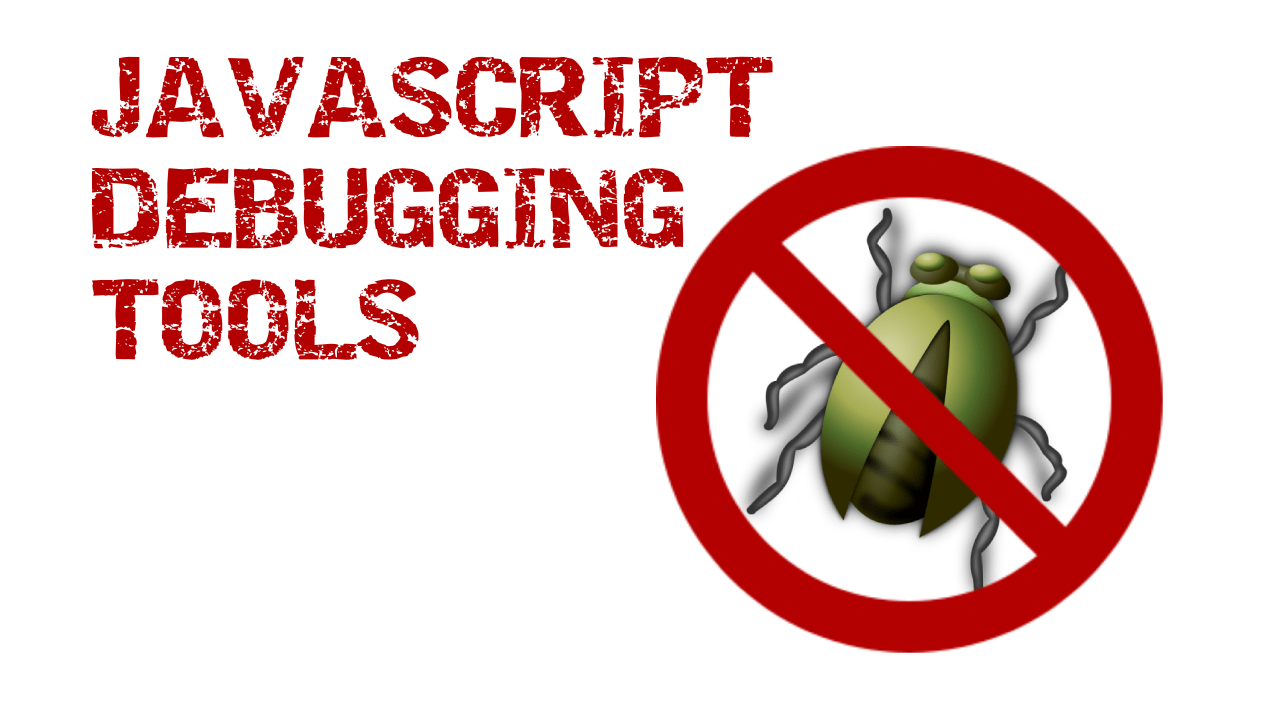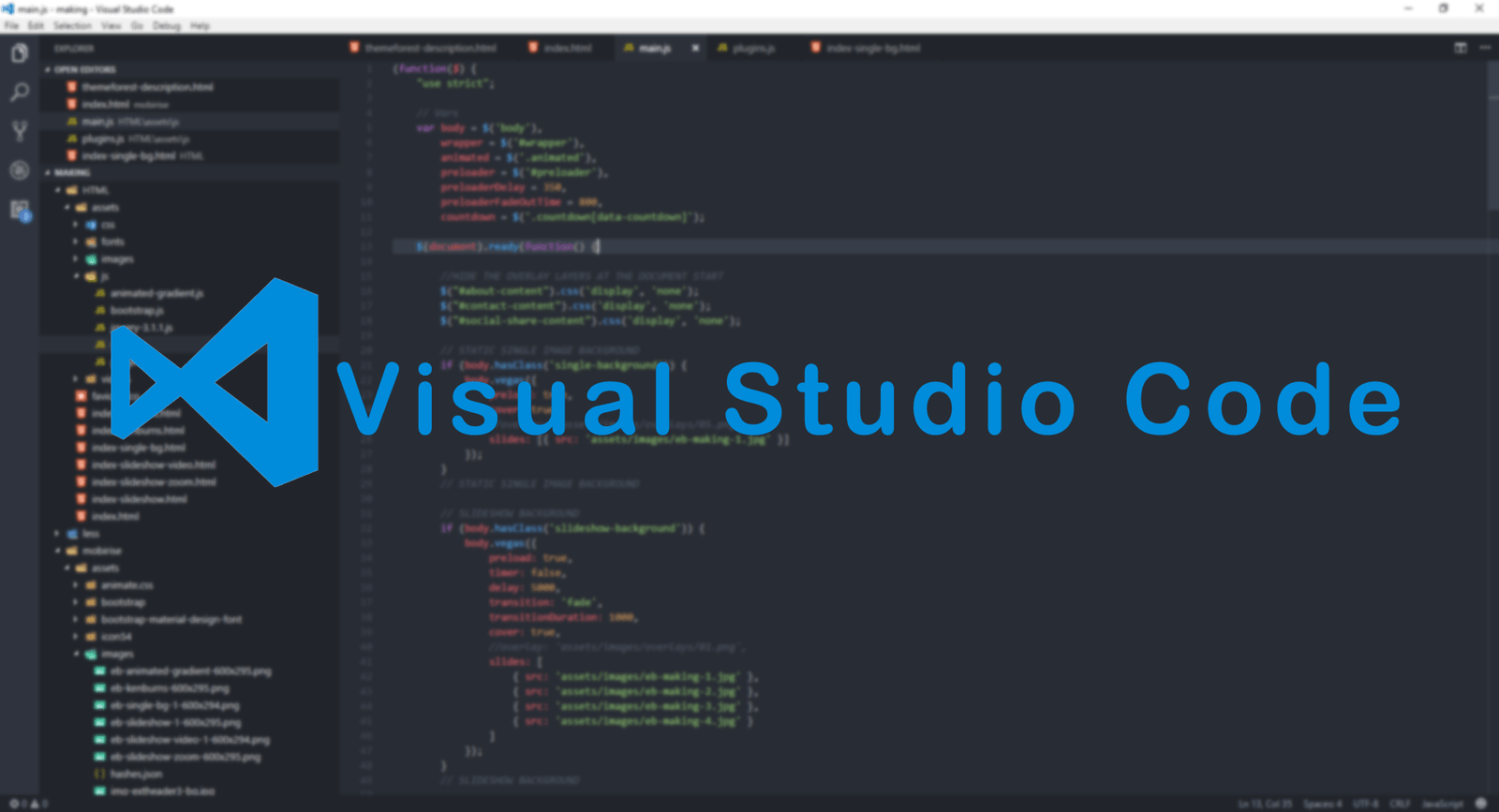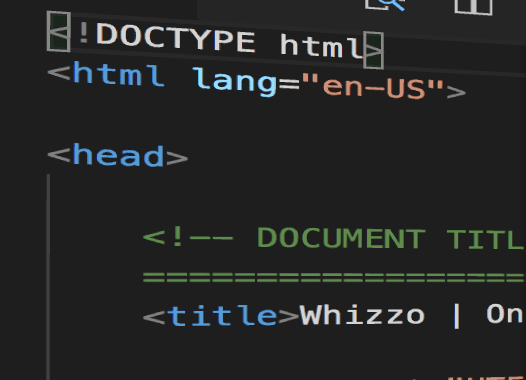If you are one of the Javascript developers, then you’ll know it very well that debugging doesn’t play nice. Thankfully, due to plenty of Javascript debugging tools available now, troubleshooting your apps is becoming more straightforward. This journal post will outline the best tools to find, diagnose, and fix problems of your Javascript applications.
Some tools might be better than others, it all depends on your use-case, but in any case they will help you reduce your development time and make the debugging process easier.
Javascript Debugging Tools
There are tools available now-a-days in every modern browser to debug code. Lets take a peep into some of the methods the developers use to debug Javascript using these browser tools.
Outputting the Data to the Browser
Outputting the data to the browser has always been the easiest way to debug Javascript. Here are the three main ways to do so:
‘alert()’ – Popping up Messages
A classical tried and true method for debugging JavaScript items. ‘alert()’ creates a popup message box when a particular condition is met in your code. If there are more than one conditions then the alerts create a problem by showing up with a series of popups.
‘console.log()’ – Logging Lines to Browser Console
Adding a console.log(‘DevelopersJournal’); line to your code will create a ‘DevelopersJournal’ log entry in the JavaScript console of your respective browser dev tools set. This method is useful for a variety of reasons, like you can check the value of variables, output the API response results or the database query results.
‘debugger’ – Pausing Code Execution
The ‘debugger;’ statement if present in the code will function as a breakpoint and pause code execution. This allows you to investigate with the dev tools while the code is in a paused state.
Node.JS Inspector
Node.js ships with an out-of-process debugging utility, accessible via a TCP-based protocol and built-in debugging client.
Postman for Debugging Requests and Responses
Postman is one of the best JavaScript debugging tools for troubleshooting the requests and responses in your application. With Postman, you can tweak requests, analyze responses, debug problems. Postman is offered to you as a software for Windows, macOS, and Linux. It also has a CLI add-on and a Chrome extension. Within the software, you can tailor clean transactions that you can then set up in your application.
“Collections” one of the main feature offered by Postman allows you to save sets of requests ad responses of your application or an API. Using Postman you can save your valuable time when collaborating with others or repeating the same set of tests. When using Postman collections, you can update the collection if necessary and then use it. This is much faster than repeatedly writing out every test.
JS Bin
JSBin is one of the best collaborative debugging tool for your Javascript. This tool allows you to test and debug scripts right along with other people. Using this tool, you can run your Javascript code, see a debug console and the outputs of the code, you can add other libraries and dependencies, and much more. If you are on the PRO account version then you have the liberty to take your code private and can also witness other benefits of using JSBin.
Working with JSBin gives you the surety that the results of your code aren’t tainted by conflicting scripts or styles from other parts of your application. Also one of the key feature of JSBin is the immediate results can be seen when you alter your Javascript, HTML, or CSS. All of the changes can be seen in real time.
One of the primary reasons you might consider using a tool like JS Bin is simplicity. Testing the functionality of a small subset of your JavaScript in an isolated environment, without having to set one up for it. You can copy some code to JS Bin and have a working (or not working!) demo in no time. Then you are ready to debug it or share it.
JSON Formatter and Validator
When looking at an unformatted JSON (condensed or minified), it becomes incredibly difficult to spot errors, whether they are syntax errors or keys which have incorrect values.
To spot the error, you have to expand the object and format it and waste your valuable time while debugging. The JSON Formatter & Validator is there to help you get relieved from that pain point. You simply paste your JSON in, and it outputs the correctly formatted version. The tool will even automatically validate syntax to RFC standards, depending on which you select, if any.
Webpack
At its core, webpack is a static module bundler for modern JavaScript applications. When webpack processes your application, it recursively builds a dependency graph that includes every module your application needs, then packages all of those modules into one or more bundles.
If you use Webpack to bundle your site or application, then you have the advantage of the stats data available from the tool. This data can range from build logs and error, module contents and the relationship that exist between modules, and much more. You can even use pre-built tools, such as the Webpack Analyse Web App, to visualize the stats that you generate from Webpack.
Raygun
Tired of spending time digging through logs to find your JavaScript errors? Raygun is the answer and has everything you need, including crash reporting and real user monitoring for JavaScript to find and assess the impact of JavaScript bugs and performance problems.
Conclusion
Debugging a Javascript code can be a challenge, but having the right tools under your belt you can make the debugging process as easy as you can.
The use cases will be different for every application you develop, but learning new tools will help you figure out the best options you might have.