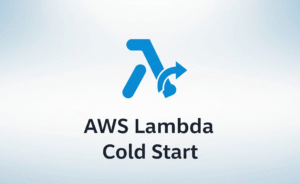Git is still the major tool for version control for development teams all around the world, and good cooperation is very important for modern software development. Most developers know how to use basic Git commands like “commit,” “push,” and “pull,” but learning more complex ones can make a big difference in how well your team works and how good your code is. Here are five advanced Git techniques or approaches that will change how your team works together, based on what developers are doing and talking about.
Read More:
- 10 Git Commands That Will Save You Hours of Debugging
5 Proven Advanced Git Techniques
1- Interactive Rebase for Clean Commit History
You can use Git rebase interactive squash to combine several changes into one. This makes your commit history cleaner and easier to work with. More and more development teams are using this method because they want to keep their project histories easy to understand.
Why Clean History Matters
A clean commit history makes it easier to:
- Track down bugs using
git bisect - Understand the evolution of features
- Generate meaningful release notes
- Code review process becomes more efficient
How to Use Interactive Rebase
# Rebase the last 3 commits interactively
git rebase -i HEAD~3
# For a specific range
git rebase -i <commit-hash>
In the interactive editor, you can:
- squash – Combine commits into the previous one
- reword – Change commit messages
- edit – Modify commit content
- drop – Remove commits entirely
- reorder – Change the sequence of commits
Pro Tips for Teams
- Squash feature commits before merging to main branch
- Use meaningful commit messages that follow conventional commit format
- Never rebase shared branches – only rebase local feature branches
- Set up team guidelines for when and how to use interactive rebase
2 – Git Hooks for Automated Quality Control
Git hooks are a great method to improve teamwork, enforce rules, and automate tasks at every stage of the development process. They make it easy to fit into your team’s workflow while making sure everything is consistent and high quality.
Essential Hooks for Team Collaboration
Pre-commit Hook – Runs before each commit
#!/bin/sh
# Run linting and tests
npm run lint
npm run test:unit
Pre-push Hook – Runs before pushing to remote
#!/bin/bash
# Prevent pushing to main branch directly
branch=$(git rev-parse --abbrev-ref HEAD)
if [ "$branch" = "main" ]; then
echo "Direct push to main branch is not allowed"
exit 1
fi
Commit-msg Hook – Validates commit message format
#!/bin/bash
# Enforce conventional commit format
commit_regex='^(feat|fix|docs|style|refactor|test|chore)(\(.+\))?: .{1,50}'
if ! grep -qE "$commit_regex" "$1"; then
echo "Invalid commit message format"
exit 1
fi
Setting Up Team-wide Hooks
- Create a
.githooksdirectory in your repository - Use tools like Husky for JavaScript projects
- Share hook configurations through version control
- Document hook requirements in your project README
3 – Git Worktrees for Parallel Development
Git worktrees allow you to check out multiple branches simultaneously in separate directories, enabling developers to work on multiple features without constant branch switching.
When to Use Worktrees
- Hotfix development while working on features
- Code comparison between different branches
- Testing different approaches simultaneously
- Review processes that require running different versions
Worktree Commands
# Create a new worktree for a feature branch
git worktree add ../feature-branch feature/user-authentication
# List all worktrees
git worktree list
# Remove a worktree
git worktree remove ../feature-branch
Team Benefits
- Reduced context switching – No need to stash/unstash changes
- Parallel testing – Run different versions simultaneously
- Faster reviews – Reviewers can easily compare implementations
- Improved productivity – Work on multiple features without interruption
4 – Advanced Merge Strategies and Conflict Resolution
Understanding different merge strategies helps teams maintain clean histories while handling complex collaboration scenarios effectively.
Strategic Merge Approaches
Fast-forward merges – For linear history
git merge --ff-only feature-branch
No-fast-forward merges – Preserve branch context
git merge --no-ff feature-branch
Squash merges – Combine all commits into one
git merge --squash feature-branch
git commit -m "feat: implement user authentication system"
Advanced Conflict Resolution
Use merge drivers for specific file types:
# In .gitattributes
*.json merge=ours
*.config merge=union
Rerere (Reuse Recorded Resolution) – Automatically resolve recurring conflicts:
git config rerere.enabled true
Team Workflow Integration
- Establish merge strategies based on branch types
- Use merge request templates for consistent reviews
- Implement branch protection rules to enforce strategies
- Train team members on conflict resolution techniques
5 – Collaborative Branch Management and Automation
Modern teams leverage Git’s branching capabilities with automation tools to streamline collaboration and maintain code quality.
Advanced Branching Strategies
Git Flow Enhancement with automation:
# Automated feature branch creation
git checkout -b feature/JIRA-123-user-profile develop
# Automated release preparation
git flow release start v1.2.0
GitHub Flow with Protection Rules:
- Require pull request reviews
- Require status checks to pass
- Require branches to be up to date
- Restrict pushes to main branch
Automation Integration
Continuous Integration Triggers:
# .github/workflows/ci.yml
on:
pull_request:
branches: [ main, develop ]
push:
branches: [ main ]
Automated Branch Cleanup:
# Delete merged branches
git branch --merged | grep -v "\*\|main\|develop" | xargs -n 1 git branch -d
Team Synchronization Techniques
- Regular branch synchronization with upstream
- Automated dependency updates using tools like Dependabot
- Branch naming conventions that reflect ticket systems
- Automated branch protection for critical branches
Implementation Best Practices
Getting Started with Your Team
- Start with one technique – Don’t overwhelm your team
- Create documentation – Document your team’s Git workflow
- Provide training – Ensure everyone understands the new processes
- Use visual tools – GitKraken, SourceTree, or similar for complex operations
- Regular retrospectives – Continuously improve your Git workflow
Common Pitfalls to Avoid
- Over-complicating workflows – Keep it simple and practical
- Ignoring team skill levels – Ensure everyone can follow the process
- Lack of documentation – Always document your Git conventions
- Inconsistent application – Ensure everyone follows the same practices
Conclusion
These advanced Git techniques give developers significant tools to keep track of project history, make processes easier, and work together better. Your team can keep project histories clean, settle disagreements quickly, and deliver high-quality software more often by following these steps.
It’s not enough to just know these Git collaboration tactics; you need to make sure that everyone on your team uses them all the time. Begin with one or two methods that deal with your main problems, and then add more as your team gets used to more complicated Git procedures.
Learning these advanced skills will be worth the time and money since they will make your team more productive, minimize disagreements, and increase the quality of your code. As the world of development changes, teams who learn how to use these Git collaboration tools will be better able to tackle difficult projects and keep up a high development speed.
Are you ready to use these methods with your team? Begin using Git hooks and interactive rebase. They give you quick benefits and don’t require much learning. Keep in mind that the greatest Git process is one that everyone on your team can stick to.