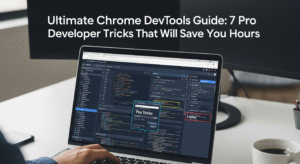As Python developers, we often have to have our programs do more than one thing at a time. The ability to run activities at the same time can greatly increase the speed and responsiveness of our apps, whether they are handling many user requests, processing massive datasets, or doing I/O-bound operations. This is when multithreading comes in. In this blog article, we’ll explore the concept of multithreading in Python, how to implement it, and some practical use cases where it can be a game-changer.
What is Multithreading?
Multithreading is a way for a program to run more than one thread at the same time in the same process. Each thread is an independent flow of execution, which means that different parts of your program can run at the same time. This is very helpful for operations that are I/O-bound (such reading and writing files or making network queries) or when you want the user interface to be responsive while you do things in the background.
Because of Python’s Global Interpreter Lock (GIL), nevertheless, it’s crucial to remember that multithreading isn’t always good for CPU-bound operations, such intensive calculations. You might want to think about using multiprocessing instead for jobs that need a lot of CPU power.
Getting Started with Multithreading in Python
Python provides a built-in module called threading that makes it easy to work with threads. Let’s start with a simple example to demonstrate how to create and run threads.
Example 1: Basic Multithreading
import threading
import time
def print_numbers():
for i in range(5):
print(f"Number: {i}")
time.sleep(1)
def print_letters():
for letter in 'ABCDE':
print(f"Letter: {letter}")
time.sleep(1)
# Create threads
thread1 = threading.Thread(target=print_numbers)
thread2 = threading.Thread(target=print_letters)
# Start threads
thread1.start()
thread2.start()
# Wait for both threads to finish
thread1.join()
thread2.join()
print("Done!")
In this example, we have two functions: print_numbers and print_letters. Each function runs in its own thread, allowing them to execute concurrently. The start() method begins the execution of the threads, and join() ensures that the main program waits for the threads to complete before proceeding.
Output:
Number: 0
Letter: A
Number: 1
Letter: B
Number: 2
Letter: C
Number: 3
Letter: D
Number: 4
Letter: E
Done!
You can see that the letters and numbers are displayed in an interleaved way, which shows that the two threads are running at the same time.
Real-World Examples of Multithreading
Now that we know how to make and execute threads, let’s look at some real-life situations where multithreading can be useful.
1. Web Scraping
You can utilize multithreading to send queries to different URLs at the same time when you scrape data from more than one website. This can cut down on the total time it takes to get the data by a lot.
import threading
import requests
def fetch_url(url):
response = requests.get(url)
print(f"Fetched {url}: {len(response.content)} bytes")
urls = [
"https://www.example.com",
"https://www.python.org",
"https://www.github.com",
]
threads = []
for url in urls:
thread = threading.Thread(target=fetch_url, args=(url,))
threads.append(thread)
thread.start()
for thread in threads:
thread.join()
print("All URLs fetched.")
2. File Processing
Multithreading can help you do these things at the same time if you need to read, write, or change data in more than one file at the same time.
import threading
def process_file(filename):
with open(filename, 'r') as file:
content = file.read()
print(f"Processed {filename}: {len(content)} characters")
files = ["file1.txt", "file2.txt", "file3.txt"]
threads = []
for file in files:
thread = threading.Thread(target=process_file, args=(file,))
threads.append(thread)
thread.start()
for thread in threads:
thread.join()
print("All files processed.")
3. Processing Data In Real-Time
Multithreading can be utilized to handle data ingestion and processing at the same time in applications that need real-time data processing, such stock market analysis and IoT data streams.
import threading
import random
import time
def data_generator():
while True:
data = random.randint(1, 100)
print(f"Generated data: {data}")
time.sleep(1)
def data_processor():
while True:
# Simulate data processing
print("Processing data...")
time.sleep(2)
# Create and start threads
generator_thread = threading.Thread(target=data_generator)
processor_thread = threading.Thread(target=data_processor)
generator_thread.start()
processor_thread.start()
# Keep the main program running
generator_thread.join()
processor_thread.join()
4. User interfaces that respond
You can utilize multithreading in GUI apps to keep the user interface responsive while you do other things in the background. You can, for instance, utilize a different thread to download files or run database queries without making the UI freeze.
import threading
import time
from tkinter import Tk, Button, Label
def long_running_task():
time.sleep(5) # Simulate a long-running task
result_label.config(text="Task completed!")
def start_task():
thread = threading.Thread(target=long_running_task)
thread.start()
# Create the main window
root = Tk()
root.title("Multithreading Example")
# Add a button to start the task
start_button = Button(root, text="Start Task", command=start_task)
start_button.pack(pady=20)
# Add a label to display the result
result_label = Label(root, text="Waiting for task to complete...")
result_label.pack(pady=20)
# Run the application
root.mainloop()
Things to Think About and Best Practices
Multithreading can be quite useful, but it also has its own problems. Here are some things you should always do:
Don’t use shared state: Race situations can happen when more than one thread tries to use the same resources, like variables or files. Use data structures or synchronization methods that are safe for threads, like threading.Lock it so there are no problems.
Be aware of the GIL: Python’s GIL can make multithreading less useful for jobs that use a lot of CPU power. Think about employing multiprocessing in these situations.
Thread Pooling: If you need to make a lot of threads for a task, you might want to use a thread pool, like concurrent.futures.ThreadPoolExecutor, to handle them more efficiently.
Handling Errors: Make sure you handle exceptions correctly in threads. If you don’t manage exceptions in threads, your software might not work as expected.
Conclusion
Multithreading is a useful tool for Python developers, especially when they need to do I/O-bound tasks or operations that need to happen at the same time. You may make your apps work better and faster by learning how to utilize the threading module and putting it to use in real-world situations.
Keep in mind that multithreading can make things run faster, but you should only utilize it when you need to and know its limits. You can use multithreading to make your Python apps even better if you know how to do it.
Happy coding!
We hope this blog post gives you a clear and useful overview of how to use multithreading in Python. Please leave any questions or other thoughts you have in the comments below!