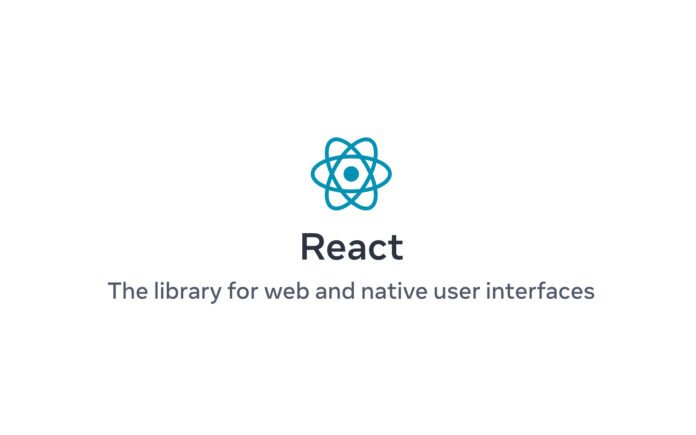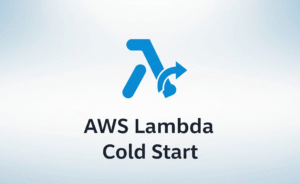React is a great JavaScript toolkit for making user interfaces, but as React app get bigger, performance can become a problem. Slow rendering, needless re-renders, and big bundle sizes can all make the user experience worse.
Here are the latest and best optimization techniques from the developer community to help you make React apps that load quicker and work better.
Read More:
- The Effective Way Of Learning React
- Top ReactJS Books to Master in 2025 – Ultimate Reading List
Optimizing React App
Use React.memo() to remember things
Problem: Functional components re-render even when props haven’t changed.
Answer: By caching the component output, `React.memo()` stops unnecessary re-renders.
const MemoizedComponent = React.memo(function MyComponent(props) {
// Renders only if props change
});
When to use:
- For components that don't change (same props → same output).
- Don't use it too much because it has its own overhead.
Use useMemo and useCallback to improve state management
Problem: Re-renders happen when calculations or inline functions are expensive.
useMemo: Caches values that have been calculated
const memoizedValue = useMemo(() => computeExpensiveValue(a, b), [a, b]);
useCallback: Caches functions
const memoizedCallback = useCallback(() => { doSomething(a, b); }, [a, b]);
Best Practice:
- Use `useMemo` for hefty calculations.
- When giving functions as props to memoized children, use `useCallback`.
Use React to load components only when needed
Problem: Large bundles slow down the first load time.
Solution: Break up the code and only load components when they are needed.
const LazyComponent = React.lazy(() => import('./LazyComponent'));
function App() {
return (
<Suspense fallback={<Spinner />}>
<LazyComponent />
</Suspense>
);
}
Benefits:
- Loads faster at first.
- Better user experience with a backup UI.
Use react-window or react-virtualized to Virtualize Long Lists
Problem: The app gets slower when it has to render thousands of list items.
Solution: Render only the elements that are visible (virtual rendering).
import { FixedSizeList as List } from 'react-window';
const Row = ({ index, style }) => <div style={style}>Row {index}</div>;
function App() {
return (
<List height={600} itemCount={1000} itemSize={35} width={300}>
{Row}
</List>
);
}
How it works:
- Cuts down on DOM nodes.
- Makes scrolling faster.
Use React Profiler and useReducer to make re-renders work better.
Problem: Uncontrolled re-renders cause performance drops.
Profiler for React
Use React DevTools to find bottlenecks:
– Show updates when components are rendered.
– Find out why a component was re-rendered when it didn’t need to be.
useReducer Instead of useState for Complex State
const [state, dispatch] = useReducer(reducer, initialState);
- This is better for handling deep state updates.
- Cuts down on re-renders that aren’t needed.
Use Code Splitting and Tree Shaking to Make Your Bundle Smaller
Problem: Big JavaScript files make the page load slower.
Dynamic Imports (Next.js, Webpack)
const module = await import('./module');
Tree Shaking (Webpack with ES6 Modules)
– In production, get rid of code that isn’t used.
– Don’t use default exports; use named exports instead.
Tools to help:
- Webpack Bundle Analyzer (See how big the bundle is).
- TerserPlugin (Minify JS).
Optimize Images & Static Assets
Problem: Media that isn’t optimized makes pages load more slowly.
Answers:
– Use next/image (Next.js) or react-lazy-load-image.
– Use the WebP format to compress images.
– Use `srcSet` to serve pictures that change size.
Server-Side Rendering (SSR) and Static Site Generation (SSG)
Problem: Slow client-side rendering (CSR) hurts SEO and user experience.
Next.js for SSR/SSG
export async function getServerSideProps() { /* Fetch data at request time */ }
export async function getStaticProps() { /* Pre-render at build time */ }
Pros:
- The first load is faster.
- Better for search engine optimization.
Use web workers for heavy calculations
Problem: The main thread is blocked by JavaScript.
Solution: Give tasks to Web Workers.
const worker = new Worker('worker.js');
worker.postMessage(data);
worker.onmessage = (e) => setResult(e.data);
Use Cases:
- Processing a lot of data.
- Difficult math problems.
Make the most of useEffect dependencies
Problem: Effects that don’t need to run.
Solution: List all the dependencies clearly.
useEffect(() => {
fetchData();
}, [userId]); // Only re-run if userId changes
Don't:
- Use objects or arrays as dependencies (use primitives instead).
- Not include dependencies (may lead to stale closures).
Last Thoughts
To get the best performance out of React apps, you need to use a combination of memoization, lazy loading, state management, and bundle optimizations. Use React DevTools to check performance and use these methods when you need to.
If you follow these best practices, you can make React apps that are very quick and give users a great experience. 🚀
What optimization trick benefited you the most? Please tell us in the comments!
More to Read:
- React Official Docs - Improving Performance
- Guide to Optimizing Next.js
- Webpack Bundle Optimization
Would you like to learn more about a specific technique? Please tell us! 👇