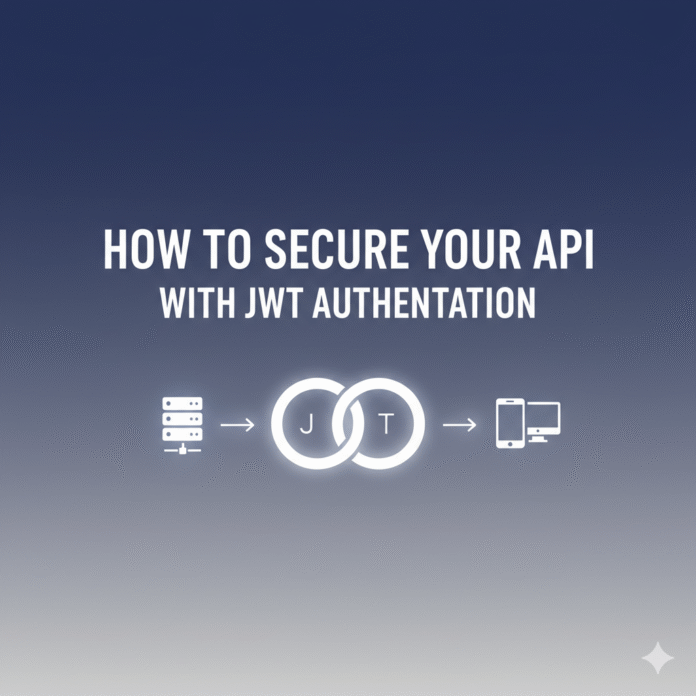As cyber threats change quickly, API security is more important than ever in 2025. JSON Web Tokens (JWTs) are the best way to do stateless authentication, but you need to know how to use them safely because they have both strengths and weaknesses. This complete article will show you how to protect your API with JWT authentication while avoiding typical security holes.
What Are JSON Web Tokens?
JSON Web Token (JWT) is a short, URL-safe way to send claims between two people. The claims in a JWT are stored as a JSON object that has been digitally authenticated with JSON Web Signature (JWS).
There are three sections to a JWT, and they are separated by dots:
- Header: Specifies the algorithm and token type
- Payload: Contains the claims (user data)
- Signature: Ensures the token hasn’t been tampered with
Example JWT structure:
eyJhbGciOiJIUzI1NiIsInR5cCI6IkpXVCJ9.eyJzdWIiOiIxMjM0NTY3ODkwIiwibmFtZSI6IkpvaG4gRG9lIiwiaWF0IjoxNTE2MjM5MDIyfQ.SflKxwRJSMeKKF2QT4fwpMeJf36POk6yJV_adQssw5c
Why JWT for API Authentication?
Advantages:
- Stateless: No need to store sessions server-side
- Scalable: Perfect for distributed systems and microservices
- Self-contained: All necessary information is in the token
- Cross-domain: Works seamlessly across different domains
Considerations:
- Token revocation complexity: Requires additional infrastructure for immediate invalidation
- Size: Larger than simple session IDs
- Security: Requires careful implementation to avoid vulnerabilities
Critical Security Best Practices for 2025
1. Use Strong Secret Keys
In 2025, the minimum requirements have evolved: Minimum 256 bits of entropy for your JWT signing secrets. Never use weak or predictable keys.
// ❌ Bad - Weak secret
const secret = "mysecret";
// ✅ Good - Strong secret with 256+ bits entropy
const secret = process.env.JWT_SECRET; // 64+ character random string
2. Never Hard-Code Secrets
Never hard-code JWT secrets: Use environment variables or dedicated secret management systems
// ❌ Bad
const jwt = require('jsonwebtoken');
const token = jwt.sign(payload, 'hardcoded-secret');
// ✅ Good
const token = jwt.sign(payload, process.env.JWT_SECRET);
3. Set Appropriate Expiration Times
Always set an expiration date for any tokens that you issue. Short-lived tokens reduce the impact of compromised credentials.
// Access tokens - short-lived (15 minutes)
const accessToken = jwt.sign(payload, secret, { expiresIn: '15m' });
// Refresh tokens - longer-lived but still limited
const refreshToken = jwt.sign(payload, secret, { expiresIn: '7d' });
4. Implement Proper Algorithm Validation
Anyone using a JWT implementation should make sure that tokens with a different signature type are guaranteed to be rejected.
// ✅ Explicitly specify allowed algorithms
const decoded = jwt.verify(token, secret, {
algorithms: ['HS256'] // Only allow specific algorithms
});
5. Avoid Sending Tokens in URLs
Avoid sending tokens in URL parameters where possible. URLs are often logged and can expose tokens.
// ❌ Bad - Token in URL
fetch('/api/data?token=eyJhbGciOi...');
// ✅ Good - Token in Authorization header
fetch('/api/data', {
headers: {
'Authorization': `Bearer ${token}`
}
});
Implementing JWT Authentication
Node.js Implementation
Here’s a secure JWT implementation using Node.js and Express:
const express = require('express');
const jwt = require('jsonwebtoken');
const bcrypt = require('bcryptjs');
require('dotenv').config();
const app = express();
app.use(express.json());
// Environment variables
const JWT_SECRET = process.env.JWT_SECRET;
const JWT_EXPIRE = process.env.JWT_EXPIRE || '15m';
const REFRESH_SECRET = process.env.REFRESH_SECRET;
const REFRESH_EXPIRE = process.env.REFRESH_EXPIRE || '7d';
// Login endpoint
app.post('/api/login', async (req, res) => {
try {
const { email, password } = req.body;
// Validate user credentials (implement your user lookup logic)
const user = await findUserByEmail(email);
if (!user || !await bcrypt.compare(password, user.passwordHash)) {
return res.status(401).json({ error: 'Invalid credentials' });
}
// Create tokens
const accessToken = jwt.sign(
{
userId: user.id,
email: user.email,
role: user.role
},
JWT_SECRET,
{
expiresIn: JWT_EXPIRE,
issuer: 'your-app-name',
audience: 'your-app-users'
}
);
const refreshToken = jwt.sign(
{ userId: user.id },
REFRESH_SECRET,
{ expiresIn: REFRESH_EXPIRE }
);
// Log authentication event
console.log(`User ${user.email} authenticated at ${new Date().toISOString()}`);
res.json({
accessToken,
refreshToken,
expiresIn: JWT_EXPIRE
});
} catch (error) {
console.error('Login error:', error);
res.status(500).json({ error: 'Internal server error' });
}
});
// Middleware for token verification
const authenticateToken = (req, res, next) => {
const authHeader = req.headers['authorization'];
const token = authHeader && authHeader.split(' ')[1]; // Bearer TOKEN
if (!token) {
return res.status(401).json({ error: 'Access token required' });
}
try {
const decoded = jwt.verify(token, JWT_SECRET, {
algorithms: ['HS256'],
issuer: 'your-app-name',
audience: 'your-app-users'
});
req.user = decoded;
next();
} catch (error) {
if (error.name === 'TokenExpiredError') {
return res.status(401).json({ error: 'Token expired' });
} else if (error.name === 'JsonWebTokenError') {
return res.status(403).json({ error: 'Invalid token' });
}
return res.status(500).json({ error: 'Token verification failed' });
}
};
// Protected route
app.get('/api/protected', authenticateToken, (req, res) => {
res.json({
message: 'Access granted',
user: req.user
});
});
// Token refresh endpoint
app.post('/api/refresh', (req, res) => {
const { refreshToken } = req.body;
if (!refreshToken) {
return res.status(401).json({ error: 'Refresh token required' });
}
try {
const decoded = jwt.verify(refreshToken, REFRESH_SECRET);
// Generate new access token
const newAccessToken = jwt.sign(
{ userId: decoded.userId },
JWT_SECRET,
{
expiresIn: JWT_EXPIRE,
issuer: 'your-app-name',
audience: 'your-app-users'
}
);
res.json({ accessToken: newAccessToken });
} catch (error) {
res.status(403).json({ error: 'Invalid refresh token' });
}
});
Python Implementation
For Python developers using Flask:
import jwt
import datetime
from functools import wraps
from flask import Flask, request, jsonify
import os
from werkzeug.security import check_password_hash
app = Flask(__name__)
# Configuration
JWT_SECRET = os.environ.get('JWT_SECRET')
JWT_ALGORITHM = 'HS256'
JWT_EXPIRE_MINUTES = 15
def token_required(f):
@wraps(f)
def decorated(*args, **kwargs):
token = None
if 'Authorization' in request.headers:
auth_header = request.headers['Authorization']
try:
token = auth_header.split(' ')[1] # Bearer TOKEN
except IndexError:
return jsonify({'error': 'Invalid token format'}), 401
if not token:
return jsonify({'error': 'Token is missing'}), 401
try:
data = jwt.decode(
token,
JWT_SECRET,
algorithms=[JWT_ALGORITHM],
options={
'require_exp': True,
'require_iss': True,
'require_aud': True
}
)
current_user_id = data['user_id']
except jwt.ExpiredSignatureError:
return jsonify({'error': 'Token expired'}), 401
except jwt.InvalidTokenError:
return jsonify({'error': 'Invalid token'}), 401
return f(current_user_id, *args, **kwargs)
return decorated
@app.route('/api/login', methods=['POST'])
def login():
try:
data = request.get_json()
email = data.get('email')
password = data.get('password')
# Validate credentials (implement your user lookup)
user = find_user_by_email(email)
if not user or not check_password_hash(user.password_hash, password):
return jsonify({'error': 'Invalid credentials'}), 401
# Generate token
payload = {
'user_id': user.id,
'email': user.email,
'exp': datetime.datetime.utcnow() + datetime.timedelta(minutes=JWT_EXPIRE_MINUTES),
'iss': 'your-app-name',
'aud': 'your-app-users'
}
token = jwt.encode(payload, JWT_SECRET, algorithm=JWT_ALGORITHM)
return jsonify({
'access_token': token,
'expires_in': JWT_EXPIRE_MINUTES * 60
})
except Exception as e:
return jsonify({'error': 'Authentication failed'}), 500
@app.route('/api/protected')
@token_required
def protected(current_user_id):
return jsonify({
'message': 'Access granted',
'user_id': current_user_id
})
Advanced Security Measures
1. Implement Token Blacklisting
For immediate token revocation, maintain a blacklist of invalidated tokens:
const blacklistedTokens = new Set(); // Use Redis in production
const checkBlacklist = (req, res, next) => {
const token = req.headers.authorization?.split(' ')[1];
if (blacklistedTokens.has(token)) {
return res.status(401).json({ error: 'Token has been revoked' });
}
next();
};
// Logout endpoint
app.post('/api/logout', authenticateToken, (req, res) => {
const token = req.headers.authorization.split(' ')[1];
blacklistedTokens.add(token);
res.json({ message: 'Logged out successfully' });
});
2. Rate Limiting
Implement rate limiting to prevent brute force attacks:
const rateLimit = require('express-rate-limit');
const loginLimiter = rateLimit({
windowMs: 15 * 60 * 1000, // 15 minutes
max: 5, // 5 attempts per window
message: 'Too many login attempts, please try again later',
standardHeaders: true,
legacyHeaders: false,
});
app.use('/api/login', loginLimiter);
3. Secure Headers
Add security headers to prevent common attacks:
const helmet = require('helmet');
app.use(helmet({
contentSecurityPolicy: {
directives: {
defaultSrc: ["'self'"],
styleSrc: ["'self'", "'unsafe-inline'"],
scriptSrc: ["'self'"]
}
}
}));
Common Vulnerabilities to Avoid
1. Algorithm Confusion
Always specify allowed algorithms explicitly to prevent attackers from changing the algorithm to “none”:
// ❌ Vulnerable
jwt.verify(token, secret);
// ✅ Secure
jwt.verify(token, secret, { algorithms: ['HS256'] });
2. Weak Secrets
If the verification process is flawed or the secret key is weak, attackers can modify the token’s contents without detection.
# Generate a strong secret
openssl rand -base64 64
3. Missing Token Validation
Always validate all token claims:
const options = {
algorithms: ['HS256'],
issuer: 'your-app-name',
audience: 'your-app-users',
maxAge: '15m'
};
const decoded = jwt.verify(token, secret, options);
Testing Your JWT Implementation
Unit Tests Example
const request = require('supertest');
const app = require('./app');
describe('JWT Authentication', () => {
test('should authenticate with valid token', async () => {
const loginResponse = await request(app)
.post('/api/login')
.send({ email: 'test@example.com', password: 'password123' });
const token = loginResponse.body.accessToken;
const response = await request(app)
.get('/api/protected')
.set('Authorization', `Bearer ${token}`);
expect(response.status).toBe(200);
});
test('should reject expired token', async () => {
// Create expired token for testing
const expiredToken = jwt.sign(
{ userId: 1 },
JWT_SECRET,
{ expiresIn: '-1s' }
);
const response = await request(app)
.get('/api/protected')
.set('Authorization', `Bearer ${expiredToken}`);
expect(response.status).toBe(401);
});
});
Production Checklist
Before deploying your JWT implementation:
- [ ] Use strong, randomly generated secrets (256+ bits)
- [ ] Store secrets in environment variables or secret management systems
- [ ] Implement short expiration times for access tokens
- [ ] Use refresh tokens for longer sessions
- [ ] Validate all token claims including issuer and audience
- [ ] Implement rate limiting on authentication endpoints
- [ ] Log all authentication events for audit and debugging purposes
- [ ] Set up monitoring for failed authentication attempts
- [ ] Use HTTPS everywhere
- [ ] Implement proper error handling without revealing sensitive information
- [ ] Consider implementing token blacklisting for immediate revocation
- [ ] Regular security audits and dependency updates
Conclusion
When implemented correctly, JWT authentication provides a robust, scalable solution for API security. The key, however, lies in understanding both the technology’s strengths and its potential pitfalls. Indeed, the most devastating JWT vulnerabilities often stem from small misconfigurations, incorrect assumptions, or over-trusting user-controlled data.
Therefore, by following the security best practices outlined in this guide—using strong secrets, implementing proper validation, and staying updated with the latest security recommendations—you can build a secure JWT authentication system that effectively protects your API and its users.
Remember that security is an ongoing process. Regularly review your implementation, update dependencies, monitor for unusual activity, and stay informed about new vulnerabilities and best practices in the JWT ecosystem.